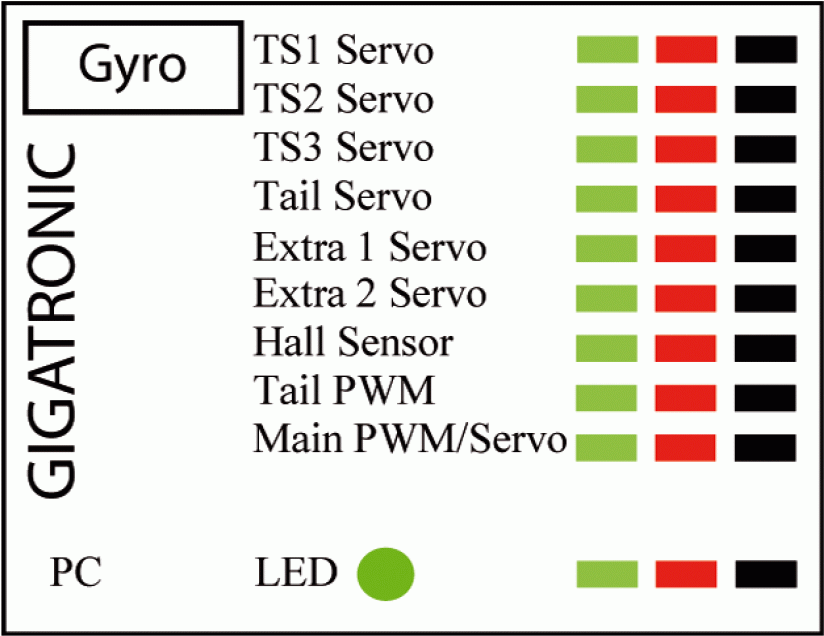ECO 7 Sport
Introduction
Manuals
ECO 7 Sport Gallery
LiPo Batteries and the ECO 7
Gigatronic Board Layout
Servos
Adjusting the Swash Plate
Using Extra Channels on Transmitter
ECO 7 Links
Contact Me
Return to previous page
Introduction
The Ikarus
ECO 7 Sport is a German-made mid-size electric RC helicopter with a
37" blade diameter. A complete
kit (with transmitter) is about $600, and can be ordered directly
from Ikarus-USA.
They sell two complete-kit versions of the ECO 7 -- one
has the
Jet Ranger canopy and comes pre-assembled and ready-to-fly; while with
the other, ECO
7 Sport, you need to install the electronics and
servos. The instructions are not great, but you don't have to be
an expert to manage the assembly.
Hints: The E7
Powerboard
(speed-control) is soldered to the top of the main motor. The FM-Module
plugs into the Gigatronic
board. If the servos are plugged in to the correct connectors
then action of the swashplate will follow the motion of the control
stick on the transmitter. See the Gigatronic
Board Layout section
below for more info, especially the part about running with the motors
disabled.
The 7-cell battery that comes with the heli is rather weak. I
highly recommend using lithium polymer (LiPo) batteries, as described
below.
While the ECO 7 Sport is not the most acrobatic helicopter out there,
it's not bad. Other helis this size tend to be much more
expensive. In the months I've had it, I've enjoyed flying this
machine quite a bit.
Manuals
ECO 7 Ranger Manual (from Ikarus
site)
ECO 7 Sport Manual (from Ikarus
site)
Gigatronic Board Manual
Most of the internals of the Ranger and Sport models are the same
and are covered in the Ranger manual. Features specific to the
Sport are covered in its manual.
ECO 7 Sport Gallery
These pictures may help with
assembly, etc:
ECO 7 Sport Gallery 1
ECO 7
Sport Gallery 2
LiPo Batteries and the ECO 7
I figured out a really good solution for LiPo (Lithium Polymer)
batteries on the ECO 7: Wire two or three smaller LiPo batteries
in parallel. Using two batteries, each at 1800mAH to 2100mAH,
works well. Here are some possible battery options:
Mega Power Li-Po Battery 2100mAH 15C 11.1V:
http://www.helidirect.com/mega-power-lipo-battery-2100mah-15c-111v-best-valu-p-7309.hdx
E-Sky 1800mAH 3S 11.1V Lipo Battery 15C:
http://www.helidirect.com/product_info.php?products_id=1190
Cellpro Revolution 2100mAH 18C 11.1V LiPo CP02100-3S-N:
http://www.fmadirect.com/Detail.htm?item=2210§ion=69
(If using the Cellpro battery, you'd also want to get the Cellpro
4S or 10 charger, which I think are the best LiPo chargers out
there.)
Two
15C batteries in parallel provide 15C x 1800 each, or about 54 amps of
current (two 12C batteries provide about 43 amps).
Three 1350
mAH batteries could also be used. An adapter harness can be
made to mate the battery connectors in parallel and then to a connector
that mates to the heli. (I've
converted my ECO 7 to use a Deans
connector, which is much better.) Just solder all the red
wires together and all the black wires together.
LiPo batteries can only be charged with a lithium-polymer-compatible
charger. Balancing chargers (that connect via the separate
balance connector on the battery) are best because they keep all the
cells in the battery at the same level. (A separate cell-balancer
can also be used.) Different manufacters use different styles of
balance connectors. The Mega-Power and E-Sky batteries shown
above use balance connectors that are compatible with Align, E-Flite,
Dynam, and Great Planes ElectriFly (Power Series). Cellpro
batteries use a different style of balance connector (converters are
available). See the links
below for some charger options.
I mount the batteries under the plate on the forward chassis of the
heli. (Because the LiPo batteries are lighter than the stock NiMH
battery, they want to be pushed forward to have a good center of
gravity.) I've attached velcro under the plate, and I have the
velco battery straps (that came with the heli) pushed into the slots on
the left and right sides of the plate. I have velcro on the
batteries to hold them together and to attach them to the velcro on the
plate. I wrap the velco straps around the batteries and stick the
straps to each other. This all keeps the batteries safely in
place. See these
pictures of the battery setup.
These larger LiPo batteries would also work (without having to pair-up
two batteries):
Mega Power Lipo Pack 3300mah 20C 11.1V MP3300203
http://www.helidirect.com/mega-power-lipo-pack-3300mah-20c-111v-p-8409.hdx
Zippy-Ec 3600mAh 3S1P 20C Lipoly Pack Ec3600-20-3
http://www.hobbycity.com/hobbycity/store/uh_viewItem.asp?idProduct=7733
Zippy Flightmax 3000mAh 3S1P 20C Z30003S-20
http://www.hobbycity.com/hobbycity/store/uh_viewItem.asp?idProduct=8851
Rhino 3700mAh 3S 11.1v 20C Lipoly Pack R3700-20-3
http://www.hobbycity.com/hobbycity/store/uh_viewItem.asp?idProduct=7295
Cellpro Revolution 3200-mAH 20C 11.1V LiPo CP03200-3S-N
http://www.fmadirect.com/detail.htm?item=2213§ion=69
I use the "HRPoly-X
low-voltage warning device" from customidea.com to monitor the
battery level to make sure that it doesn't get too low. (Draining
LiPo batteries too low can damage them.) I wired a JST-female
connector to the points on the E7 Powerboard where the battery
leads go in, and wired a JST-male
connector to the leads of HRPoly-X device, which I attached (using
velcro) just above where the boom goes into the main body of the
heli. The HRPoly-X comes preconfigured with a low-voltage limit
of 3.0V per cell (setting #6, 9.0V). I configured its low-voltage
limit to 3.1V per cell (setting #7, 9.3V), which I found works better
in that the early-warning beeping from the device happens sooner,
allowing time for a non-panicky landing. The HRPoly-X is also
available from heliproz.com.
Here are some cheaper battery-monitor/warning devices that would also
work well:
Doohan Three Cell Lipo Voltage Alarm
http://www.bphobbies.com/view.asp?id=B1018380&pid=C1436802
Maxpro Battery Monitor 3S Maxpro-3S
http://www.hobbycity.com/hobbycity/store/uh_viewItem.asp?idProduct=7223
The increase in power and agility that you get moving from the NiMH to
the LiPo batteries is really quite amazing. With more power and
less weight, the heli jumps right up when you hit the throttle.
On top of that, the flight time is about twice as long. Once you
fly the LiPos you'll never want to go back.
AC LiPo balance charger:
http://www.helidirect.com/product_info.php?products_id=1038
DC LiPo balance chargers:
http://www.helidirect.com/product_info.php?products_id=746
http://www.helidirect.com/product_info.php?products_id=1146
FMA Direct Cellpro Chargers:
http://www.fmadirect.com
Deans connectors:
http://www.helidirect.com/deans-ultra-malefemale-pack-p-8098.hdx
JST connectors with wires:
http://www.helidirect.com/product_info.php?products_id=1466
http://www.horizonhobby.com/Products/Default.aspx?ProdID=EFLA242
http://www.horizonhobby.com/Products/Default.aspx?ProdID=EFLA243
JST connectors without wires:
http://www.hobbycity.com/hobbycity/store/uh_viewItem.asp?idProduct=5495
http://www.hobbycity.com/hobbycity/store/uh_viewItem.asp?idProduct=5496
http://www.maxxprod.com/mpi/mpi-4.html
(items 4500 and 4522)
This "Guide to Lithium Polymer Batteries" has a lot of good info:
http://www.rcgroups.com/forums/showthread.php?t=209187
Gigatronic Board Layout
Here is the layout of the Gigatronic
board, from the Ikarus/Gigatronic
manual:
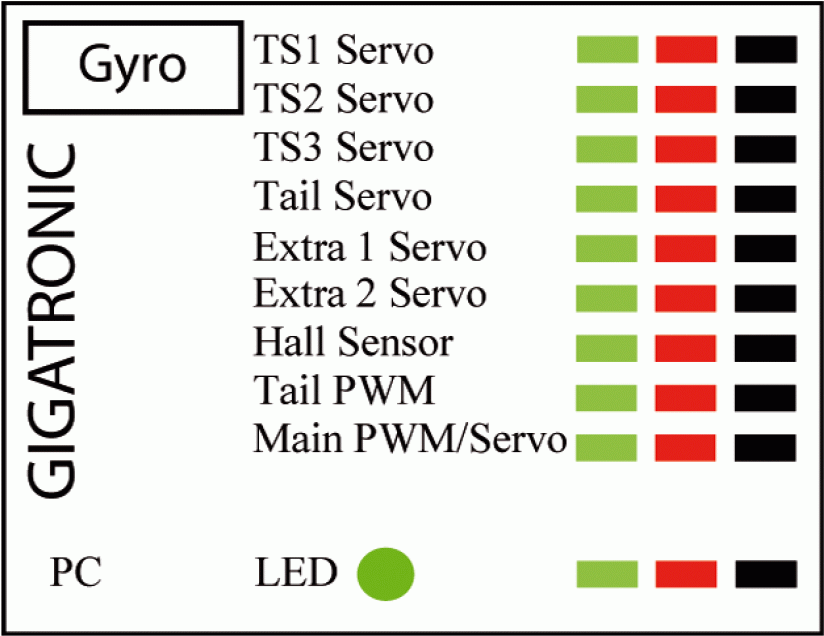
The servos are connected as follows:
TS1 Servo --> left (roll) servo
TS2 Servo --> right (roll) servo
TS3 Servo --> front/back (pitch) servo
The other servo connections are unused. The wired connectors from
the E7
Powerboard
(speed-control) plug into the "Tail PWM" and "Main PWM/Servo"
positions, with the E7-Powerboard wire that's closest to the edge going
to the "Main PWM/Servo" position.
On the upper nine connector pins (for servos, etc), red is +5V and
black is GND. On the "PC" connector (on the bottom), the black
and red are where the serial-data inputs go into. (The two wires
on the GigaTronic
serial interface cable should be oriented to go into these top two
pins.) The "optional navigation lights" described in the manual
can be hooked to the red and green pins, with the red pin being
positive. (I've used the +5V power from unused connectors to
power LEDs that I've
mounted on the heli.)
The serial interface cable has a two-pin header on one side, and a DB-9
female connector on the other. The two wires go into the DB-9 on
pin 5 (ground) and pin 3 (signal). The DB-9 needs to go into a
computer's serial point or into a serial-to-USB connector. (A
servo connector could be used in place of the two-pin header.)
The files from the Gigatronic CD may be found here.
The heli can be run with motors disabled and servos enabled by
disconnecting the connector for the "Main PWM/Servo" on the Gigatronic
board and disconnecting the white connector for the tail motor power
wires on the E7
Powerboard (speed control). The "Tail PWM" on the
Gigatronic board should be left connected to provide power to the
electronics.
Servos
The three control servos that come with the kit are "Naro
Max Std. Servo" (720366). I've used the "GWS
Naro Max" (GWSNRM/BB/F) servo as a replacement.
See the above section for info on where to
connect the
servos. The ECO 7 Ranger Manual
has a diagram on page 42 showing how the servos are mounted, and some
of the photos in the ECO 7 Sport Gallery
on this site may also be helpful.
Adjusting the Swash Plate
In the Ikarus/Gigatronic manuals, the instructions for adjusting the
swash plate can be confusing. The following notes may be
helpful. For starters, the "confirm" mentioned in the
instructions is a brief pulse of power to the tail motor, making the
tail rotor spin briefly.
One thing that's a bit tricky with the instructions is that the
transmitter stick assignments are different depending on whether the
transmitter is setup for mode 1 (Asia and Europe) or mode 2 (US)
transmitter. With a mode 2 (US) transmitter, the "Push forward pitch
and roll sticks to any side and hold" step is accomplished by pushing
the right stick into any corner.
Before doing a swash plate adjustment, the model trims should be
deleted. This is done by powering on the transmitter, then the heli,
and then holding the left (yaw) stick all the way to left until the
tail motor is pulsed three times (this takes about 10 seconds).
Using the "Adjusting the Swash plate" instructions, once the "Preselect
with roll servo (right, center, left)" step is reached, it works like
this: The pitch-control stick is used to slowly move a particular servo
in one direction or the other, depending on if the stick is pushed up
or down. Which of the three servos is moved depends on the position of
the roll-control stick (left, center, or right).
The servo movement is a very slow creep, so you need to hold the
pitch-control stick in the up or down position and watch the servos
closely. The idea is to tweak the servo positions until the swash plate
is level. There is limit, though, to how far this procedure will move a
servo, and once it reaches that point it will not go any further in the
given direction. (This is different from the absolute-travel limit of
the servo.)
During this procedure, while moving a servo with the pitch-control
stick, a "confirm" (tail motor pulse) will be generated when the servo
is at its center of travel. If all three servos are at their
center-of-travel positions and the swash plate is still way off level,
or if the servos cannot be adjusted enough to get the swash plate
level, then it may be necessary to change the position of one or more
servo arms on the servos. (This is done by taking the screw off the top
of the servo shaft, pulling up the servo arm, rotating its position,
pushing it back on to the servo, and putting the screw back in.) Be
sure that the model trims have been deleted and that the trims on the
transmitter are centered, as these can affect the servo positions. On
my ECO 7, the servo arms are at slightly below 90 degrees when the
servos are centered.
Below are the transmitter stick assignments for the two common types of
setups.
Transmitter Stick Assignments
Mode 2 (US):
Left stick up/down = throttle (collective pitch)
Left stick left/right = rudder (yaw or spin)
Right stick up/down = elevator (pitch)
Right stick left/right = aileron (roll)
Mode 1 (Asia and Europe):
Left stick up/down = elevator (pitch)
Left stick left/right = rudder (yaw or spin)
Right stick up/down = throttle (collective pitch)
Right stick left/right = aileron (roll)
Using Extra Channels on Transmitter
Switches can be installed on the stock Nova
6 transmitter to operate more channels, which can be used for extra
functions on the heli. Ikarus sells switches for channel
5 and channel
6. I managed to put in my own, using two SPDT toggle
switches, stock # 275-613
from Radio Shack. (Center-off switches could also be used.)
A standard setup is to use a center-off switch on the left side
(channel 6) for "mode" and a toggle switch on the right side
(channel 5) for "flight phase". The "mode" switches between motor
off (down), standard-mode gyro (center), and heading-lock gyro
(up). The "flight phase" switches between "hover" (normal) and
"acro" (idle-up).
The Ikarus switches come with connectors that plug into the top of the
circuit board in the transmitter, but I didn't have mating connectors,
so I soldered wires from my switches onto the board. Here is the
pinout for the connectors on the circuit board, looking into the back
of the transmitter:
[ ch 6 ] [ ch 5 ]
input ----> o o <---- GND
+5V ----> o o <---- +5V
GND ----> o o <---- input
You should verify the pinout with a meter to make sure that the
switch is not shorting out the power. The "input" pin reads at
about 3V.
The channels can be configured to operate extra servos (that could be
used to drop a "bomb" or a parachuter, for instance). The
"Channel Allocation" tab in the "Gigatronic Control" setup software can
be used to assign the channels to the "Extra 1" and "Extra 2" servo
connectors, which correspond to the "Extra 1 Servo" and "Extra 2 Servo"
pins on the Gigatronic board layout shown above.
ECO 7 Links
Ikarus
Web Store - ECO 7 Sport
Ikarus
USA
Ikarus
ECO 7 Forum
ECO7 AndyJr Forum
Ikarus
Forum post about pitch settings
Click here to contact me
Return to previous page